Your WiFi – wireless Internet, is provided from the router in your home. Please try the following steps to attempt to restore your service:
1) Unplug the power cord from the back of your router for 30 seconds, then plug it back in.
2) Reboot your devices that connect to the wireless connection (tablets, laptops, etc.)
If that does not fix your wireless, we recommend resetting your router and running the setup CD that came with your router to set it back up. When setting it back up, please pick a NEW wireless name and password.
Posted in: INTERNET FAQ