Optic does not keep a record of your WiFi – wireless Internet password. If you purchased your router from our office, there may be a label on the bottom of the router with the password you selected for it.
If you cannot locate your password, you will need to RESET your router and set it back up with a new password. Instructions for doing so vary by brand and model of router.
Posted in: INTERNET FAQ