If you have lost your Internet connection, please try the following to attempt to restore your service:
1) Verify that your APC (the box mounted somewhere INSIDE your home) has two green lights. If it does NOT, it has lost electrical power and you need to plug it back in or find an electrical outlet that works.
2) If you have a router (WiFi – wireless Internet), please unplug the power cord from it for 30 seconds and plug it back into the outlet.
3) Reboot all of your devices that connect to the Internet – computers, tablets, etc.
If that does not restore your connection:
4) Take the Ethernet cable out of the “Internet” port on the back of your router and plug it straight into a computer. This takes your router out of the picture. If your connection begins to work on your computer, your router is causing the problem.
If your Internet is still not working after performing the above steps, please contact us.